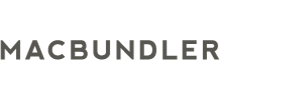The Premium Microsoft Excel & Data Certification Bundle
What's Included

MS Excel/Excel 2020: The Complete Introduction to Excel

Microsoft Excel: Intro to Power Query, Power Pivot & DAX

Excel Pro Tips: Data Visualization

Microsoft Excel: Advanced Formulas & Functions

Up & Running with Power BI Desktop

Microsoft Excel: Data Analysis with Excel Pivot Tables

Microsoft Excel: Data Visualization with Excel Charts & Graphs
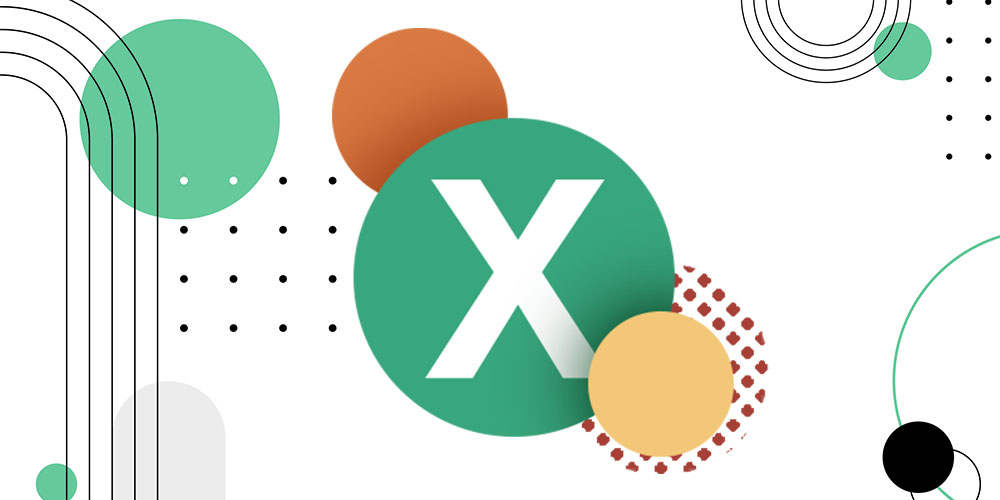
Microsoft Excel: Learn MS Excel for Data Analysis

Microsoft Excel: Basic/Advanced Excel Formulas

Project Finance Ninja Course

Power Query for Excel & Power BI
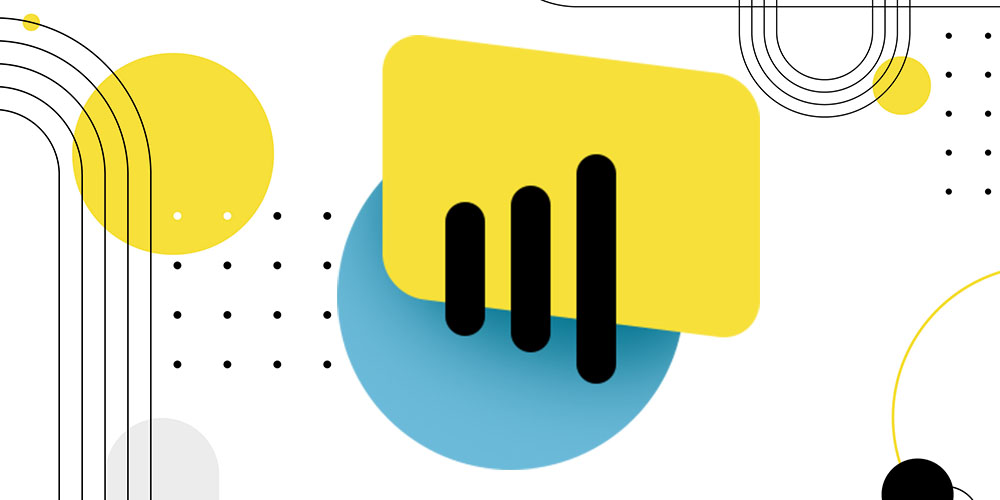
Visual Storytelling with Power BI

Tableau Training & Certification
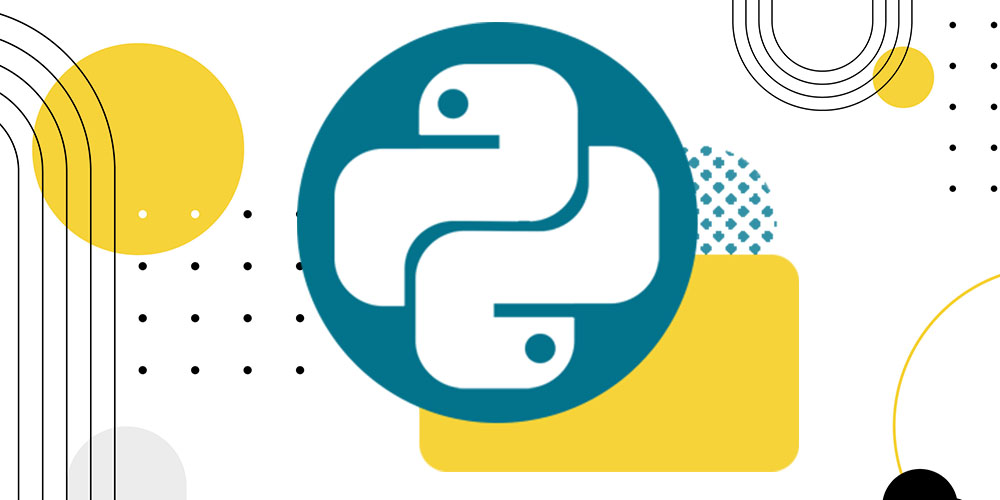
Python for Finance

Excel for HR Dashboard & Analytics

Excel for Sales Dashboard & Analytics

DAX Made Easy
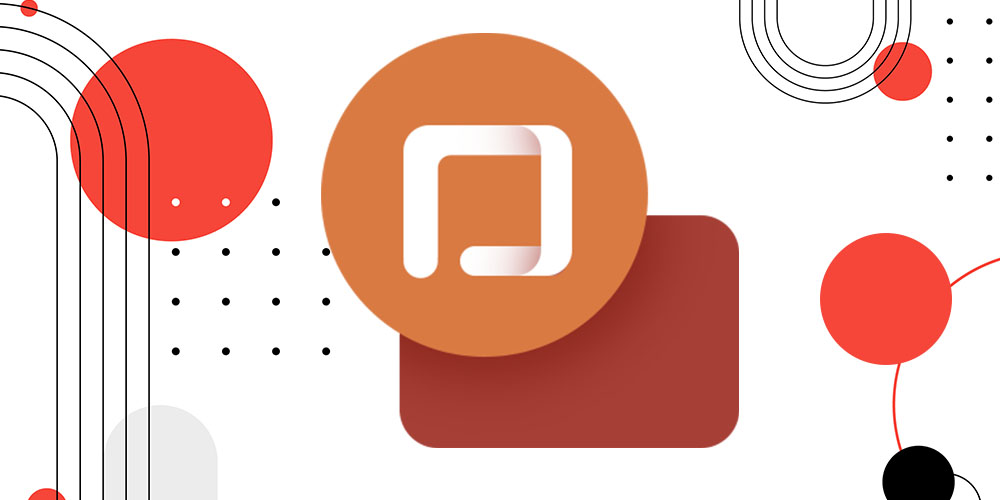
New Microsoft Excel & Office 365 Features

Google Sheets for Excel Users

360° Financial Modeling & Valuation Course

Alteryx Online Course

Excel VBA Tutorials: Learn Excel Programming Language

SAS Programming Online Course

Advanced Excel Crash Course
Terms
- Unredeemed licenses can be returned for store credit within 30 days of purchase. Once your license is redeemed, all sales are final.
Peter Piluk
Dollar for dollar, this is probably the most useful purchase I have ever made on Stacksocial. Every time I need to learn or refresh a skill, this bundle has had a course to achieve that goal. This is well worth the price!
CHRISTOS SEITANIDIS
Great certification courses on Excel and data science! I am so much satisfied! God bless! All the best!
Kenneth Dixon
Excellent format to each class. Easy to follow as well as excellent presentation. Could be presented in order to insure complete understanding .
Reinerio Alido
Straightforward and detail-oriented lectures. This course bundle is being curated by different instructors, hence, the level of learning depends on the resources provided and discussion outlined in the course content.
CHINNAPAN KOLANDAYAN
I have just started to use the product and I am slowly getting to know how to use it. I hope to use it often.
Ricardo Ruiz
This bundle is absolutely and by far the best deal I've ever seen. Instructor is also very experienced and transmits knowledge in a complex yet simple way. I will definitely buy more courses from TNW.